Search
Search in Mastodon and the wider Fediverse can be a confusing and contentious topic.
There are two levels of search supported by Mastodon:
- Basic Search
- Full Text Search
The availability of the more advanced full text searching depends on whether your server has implemented additional indexing infrastructure.
Basic Search
By default, Mastodon has limited abilities to allow searching of hashtags and to display recent posts made with that tag, using data stored in the primary PostgreSQL database. Including a hashtag in your post can make that post discoverable by anyone else who might click on the hashtag in the interface.
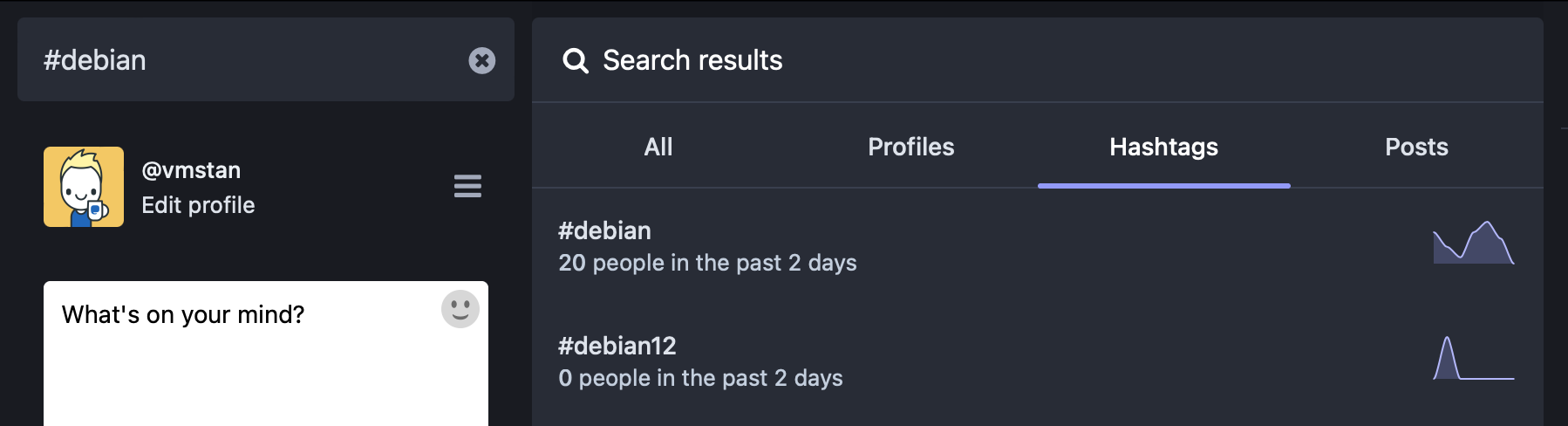
Anything that is posted with a hashtag may be found by local users or federated other servers and discoverable by searching for that hashtag.
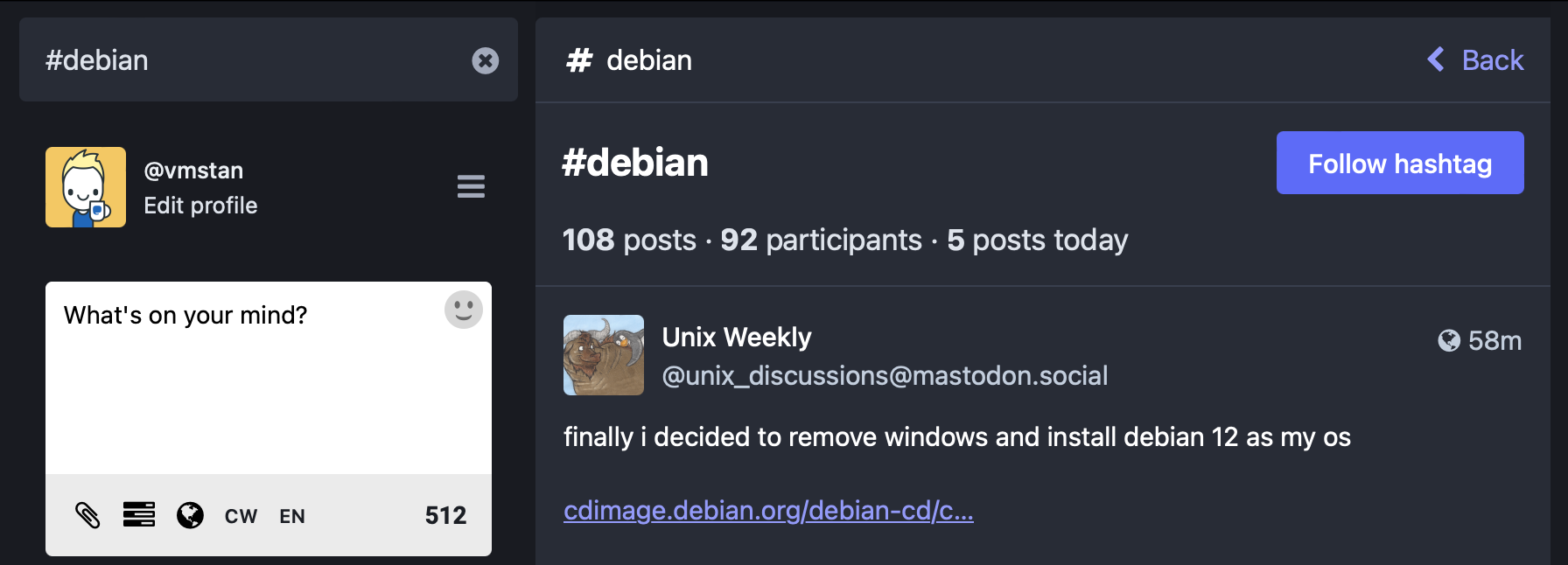
Full Text Search
If an administrator chooses to implement it, Mastodon can integrate with Elasticsearch or OpenSearch to provide the ability to do additional searching on:
- Users’ profile information (unless they opt-out)
- Full text search of your own posts (including alt-text data)
- Full text search of replies to your own posts
- Any other post that you have directly interacted with (bookmarked, marked as a favorite, or boosted)
- Starting in Mastodon 4.2, any post from users who opt-in to full text search indexing.
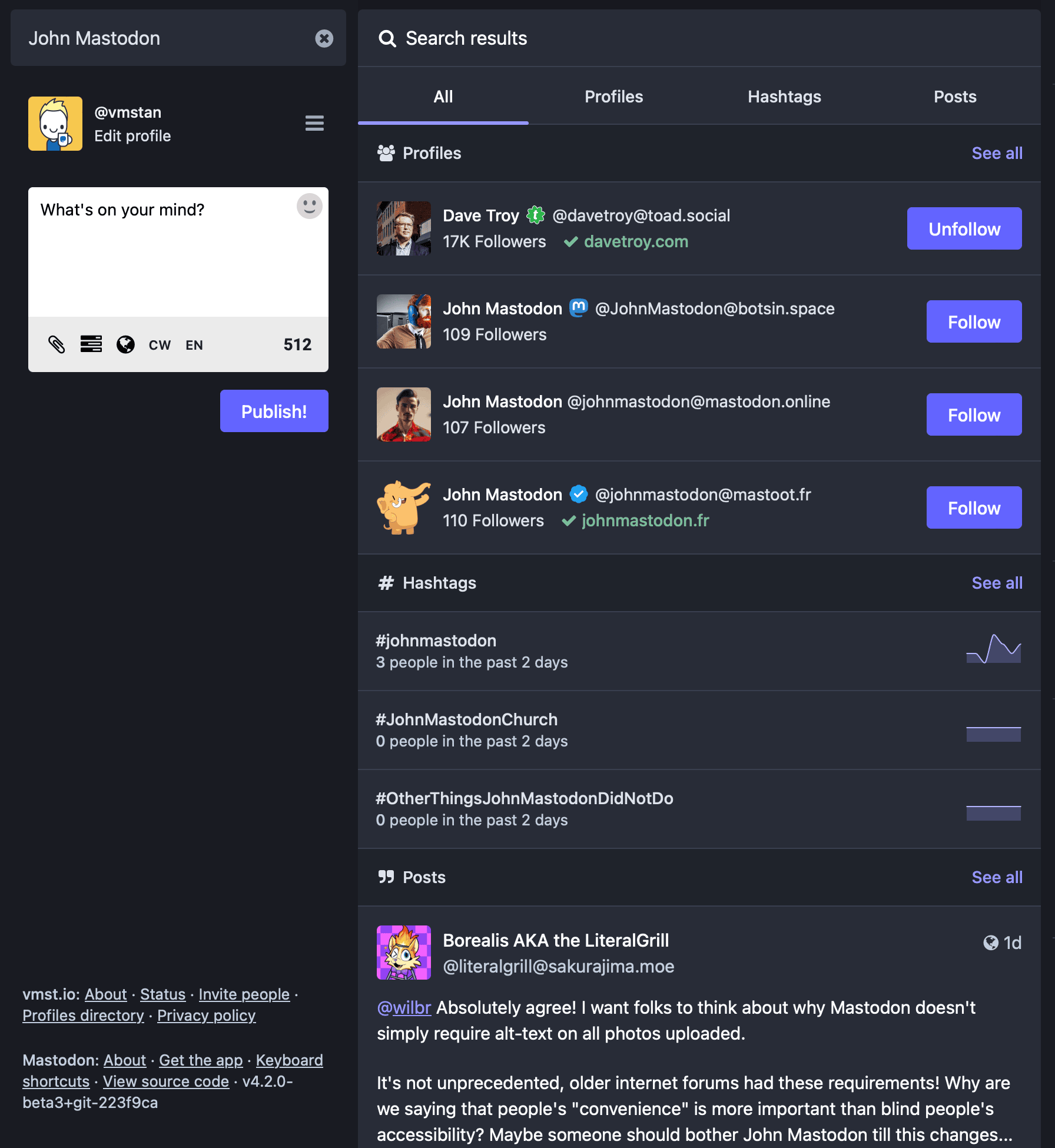
While this is considered an optional component for Mastodon deployments, it is utilized on vmst.io. We use a multi-node Elasticsearch 7.x implementation running on our Kubernetes cluster.
How will I know if full text searching is enabled on my server?
When you start searching, the dropdown will say "Posts matching ..." your term. If you don't see this, full text searching is not enabled.
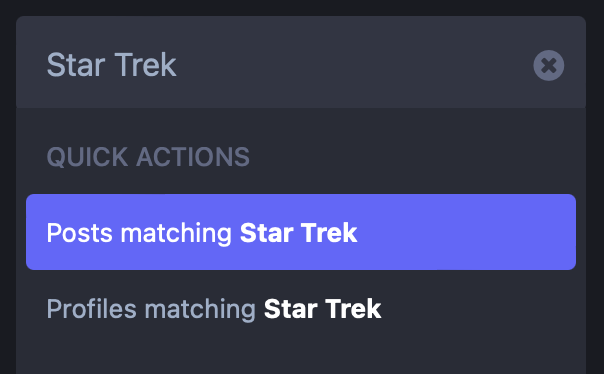
Opt-In Indexing
Starting in Mastodon 4.2, full text search will also include posts for anyone who opts-in to letting their own server, and other Mastodon servers, return any full text search results for their posts.
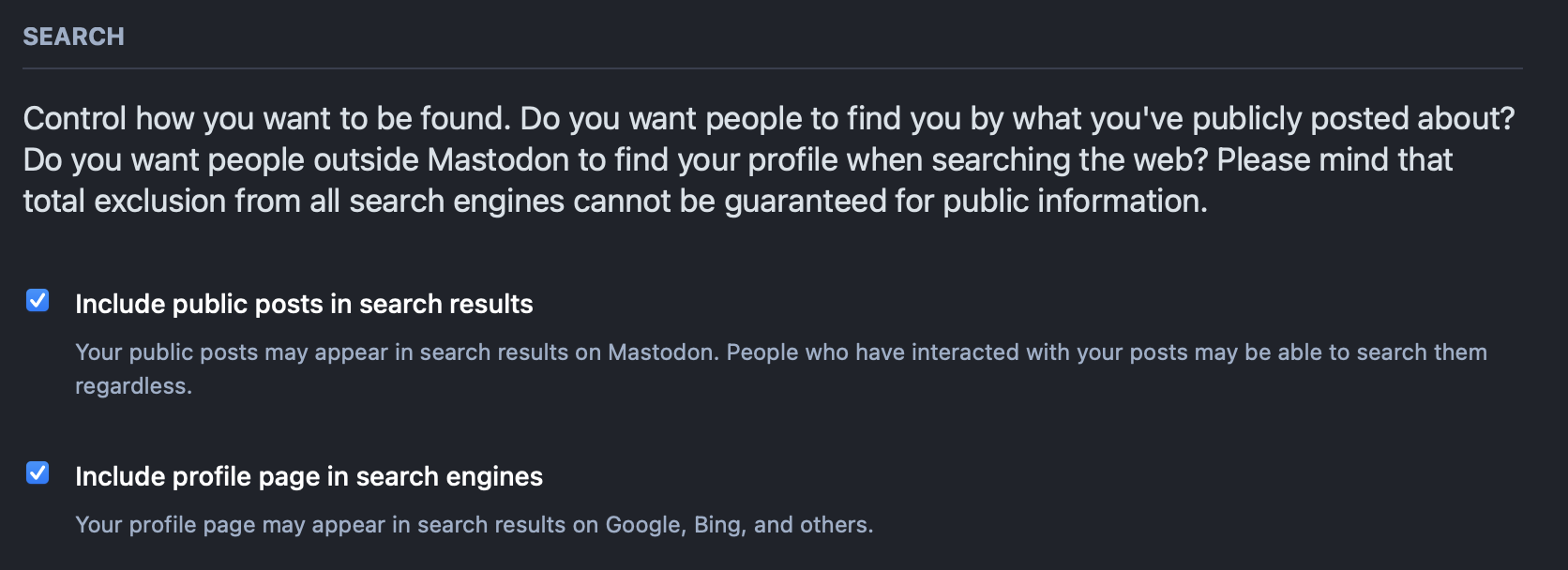
This opt-in process can be done in Preferences > Privacy & Reach under "Include posts in search results."
- If you choose not to opt-in, users may still be able to search for your posts by viewing a hashtag if you've used one, or by doing full text searching if they have previously interacted with your post, as outlined above.
- If you choose not to opt-in, this does not impact your ability to perform full text searching for other people's content, or your own.
- If you choose not to opt-in, your own post data is available to you via search regardless of other people's ability to search for it.
- If you opt-in to full indexing and later decide you no longer want to participate, you're free to change this setting.
- Any changes to this setting take effect instantly for local members doing searches against your account, but may take time for the change to federate out to other servers.
Like any other profile update, the changes are queued to immediately be sent to other servers but for any number of reasons may fail to be received by all servers.
Mastodon does additional polling of remote user profiles to make sure the indexable flag and other profile data is up-to-date.
Per Post Opt-Out
If you have opted your account into full indexing, but wish to not have an individual post discoverable, you can opt that post out by setting the post visibility to "Unlisted" instead of public.
Follower only and private mentions are also not discoverable to other users.
Opt-Out Profile Discovery
Users can also opt-out of their profile biographical information being returned in search results, by visiting the Preferences > Privacy & Reach under "Feature profile and posts in discovery algorithms."
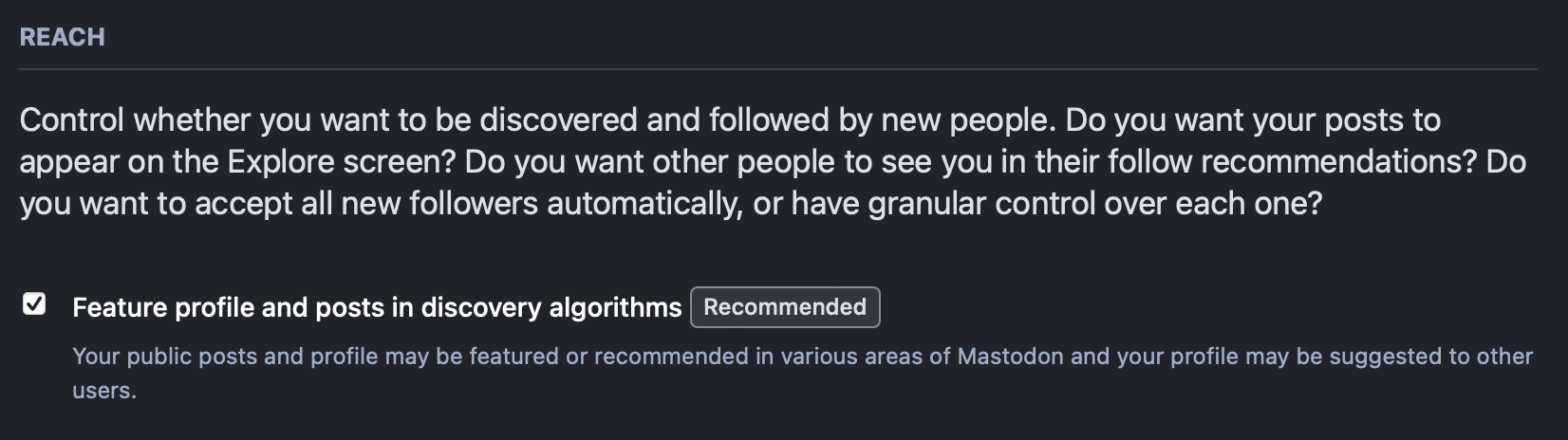
Changing this setting is not recommended.
Unauthorized Indexing
The discoverable and indexable settings are federated to other Mastodon servers running version 4.2 beta 2 or higher, as well as other Fediverse software platforms that are programmed to recognize this setting.
The Mastodon project carefully considers and debates the implementation of features like search with a goal of providing for user consent while avoiding misuse.
However, some Mastodon servers have side-stepped some of the privacy concerns and previously implemented an enhanced full text search which does not currently respect this indexable flag, while other Fediverse projects and forks have done so in their own ways.
vmst.io has limited controls over how other federated platforms index your posts.
Search Modifiers
The following search modifiers are available as of Mastodon 4.2:
| Operator | Modifies search to |
|---|---|
from:me | Posts you've made |
in:library | Posts you have previously interacted with (favorite/boost) |
from:username | Posts from a specific user |
has:image | Posts that include an image |
has:video | Posts that include a video |
has:audio | Posts that include audio |
has:media | Posts that include any media |
has:poll | Posts that have a poll |
has:link | Posts that have a link |
has:embed | Posts that have embedded content |
As this feature is further developed, more modifiers may become available.
Operators
- To exclude content using a modifier, include a
-operator as part of the search. For example,-has:mediawould exclude any post that includes media attachments. - When you include multiple search terms or modifiers together, there is a hidden
ANDbetween each component. - There is currently not an
ORtype operator. - To search for a specific multi-word phrase, put the term in single or double quotes like
'Search Term'or"Search Term"
Examples
- Searching for
Star Warswill return posts that contain both the wordStarandWarsbut not necessarilyStar Wars. - Searching for
"Star Wars"will only return posts that contain the combined phrase. - To see all indexed posts which mention the phrase
John MastodonAND include an image posted before August 1, use the following search:'John Mastodon' has:image before:2023-08-01 - To see all indexed posts for Star Trek that include images but exclude SNW to avoid spoilers, for example, use
'Star Trek' has:image -SNW - To see posts from @vmstan that mention VMware but exclude any replies, use
from:vmstan -is:reply VMware